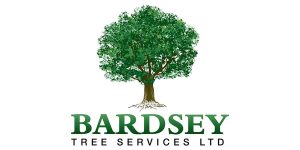As a video producer, one of the most common questions I get asked is… How do I make videos on my phone?
You may have given it a go and shot a few videos yourself but you’ve found that your knowledge of video and your phone have a few limitations. Here are 10 top tips for you to try out.
1. Write down what you want to say and keep it close to hand.
2 . Find a suitable location.
I’ve seen it done so so badly. People sat in front of the cupboard under the stairs or sat perched on the end of the bed, just doesn’t look professional. Find a location that looks good and isn’t too busy so to distract your viewer.
3. Prepare your phone for filming.
Check that you have enough storage on your phone. Video files can be large and it’s a good idea to clear space on your phone before you get started.
4. Turn your phone on to flight mode.
Remember it’s a phone and the last thing you want are any distractions, pinging alerts and phone calls, especially when you just nailed a brilliant take.
5. Camera positioning.
Make sure it’s in selfie mode. Turn your phone to landscape. You need to shoot in landscape. If you shoot in portrait mode it will play back with those ugly black bars at the side and looks dreadful. This is probably the most common mistake and divides the amateurs out from the pros.
6. Framing yourself.
Looking at your phone’s screen, place yourself slightly off the centre with the top of your head touching the top of the frame. Whether you’re standing or sitting. Your phone camera lens needs to be slightly higher than your eye line. This makes you look a little more attentive and can help lose a few of those extra chins. When recording, look into the camera lenses. This will make your eyes in-line with those of your audience.
7. Clean the phone’s camera lens.
Remember the lens spends most of its time pushed up against your face and is likely to get covered in smudges and make up. So for a cleaner image give it a wipe.
8. Using a plug in microphone.
The microphone in your phone is designed and positioned to pick up your voice from a short distance and therefore has its limitations. Plugging in an external mic that fits in your phone’s earphone jack will dramatically improve the audio on your video. Mics are relatively inexpensive to buy, but remember you’ll also need an adaptor to make your mic compatible with your phone. Clip the mic onto your shirt or blouse and position it a few inches away from your chin. Placing the mic pointing upside down away from your mouth reduces the noise from your breathing and avoids those weird lip smacking noises.
9. Lighting.
Lighting can make or break a video and is one of the secrets of making a professional looking video. The key is to get the best from the available light you have and use as much natural light as possible. Placing yourself close to and to the side of a window will illuminate your face and give you a balanced natural look. To add an additional light you can use a desk light or reading light. Place the light as close to you as possible while making sure its not in shot. Another big no, no is to have a window behind you this will make your face appear dark and will make you look like a silhouette.
10. Record a test video.
It’s a good idea to record a test video. This will allow you to check your framing, camera position, background, lighting and the sound level of your audio.
Now you’re ready to shoot your actual video. Don’t underestimate how long it takes to make a video but with practice and using these tips you’ll soon be banging them out like a pro.
Andy Green, Video Producer
www.videoproductionexplained.co.uk
Video packages and costs available for most budgets.
Email me and I’ll send them over.